Submit™
Enabling High-Quality SEND Submissions
Submit is an all-in-one solution designed to simplify the creation and management of Standard for Exchange of Nonclinical Data (SEND) datasets and associated documents.
Trusted by CROs and sponsors worldwide, Submit enhances the speed and quality of dataset submissions, enabling your team to focus on their primary mission: bringing life-changing therapeutics to market.
Schedule a demo today to see how Submit can streamline your SEND workflows and support your regulatory submissions.
What is Submit?
Submit is a comprehensive software suite designed by SEND experts to streamline regulatory submissions for preclinical studies, giving you confidence in every submission.
Managing data accuracy, maintaining robust records, and ensuring compliance in preclinical studies is already challenging enough, and converting data into SEND format adds an extra layer of complexity. That’s why we developed Submit: a software suite with all the tools you need to transition seamlessly from data collection to regulatory submission with confidence.


By facilitating the efficient exchange of critical study data between sponsors, CROs, and regulators, Submit improves the speed and quality of dataset submissions. This enables organizations to overcome submission hurdles and bring innovative therapeutics to market faster.
Key Benefits of Submit
Supports Compliance
Submit ensures datasets meet the latest SEND Implementation Guide rules, supporting compliance every time.
Boosts Efficiency
Tools enabling full workflow automation, automatic data conversion, and autochecks streamline the preparation, review, and submission of datasets. This saves time and allows staff to focus on more critical tasks.
Improves Dataset Consistency and Accuracy
Submit ensures all datasets are consistent, accurate, and high-quality, reducing review and editing time and strengthening data integrity.
Saves Time and Resources
By automating key processes and streamlining workflows, Submit minimizes the time and resources teams spend generating and reviewing SEND datasets, cutting overall submission costs.
Enhances Capabilities
Submit allows organizations to generate SEND datasets quickly and efficiently, enabling them to expand their services and offer advanced services to clients.
Core Features/Modules
Submit has a modular design providing standalone features for your SEND needs, enabling your team to select only the tools that you need. Each module executes a complete step of the SEND-readiness process and can be implemented at any point in your lab’s workflow.
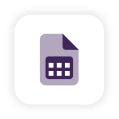
SENDirect™
Effortlessly generate SEND datasets by converting electronic data from any source into SEND format. With terminology mapping, users can collect data in familiar terms while automatically converting it to SEND Controlled Terminology. SENDirect also integrates data from multiple source systems into a single, study-aligned dataset.

DefineNow™
Quickly create and edit CDISC-compliant and submission-ready define.xml files.

GuidePro™
Reduce the time for nSDRG development by up to 50% with our automated guide generator.

SEND Checker
Perform comprehensive reviews of datasets to ensure compliance with the current SEND Implementation Guide. The tool supports sponsor-specific rules and integrates OpenCDISC checks for robust dataset validation.

SEND Editor
The SEND Editor provides a valuable tool to enable secure, fully audited single or bulk edits on datasets.

SEND Visualization and Analysis
Create heatmaps for all of your data, view multiple data graphs simultaneously, and view clinical adverse events alongside your preclinical findings for deeper insights.

SENDView™
Collaboratively review and quality control SEND data.

SEND Workflow and File Management
Create fully automated workflows for securing and processing SEND datasets and associated documents and files.
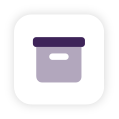
Secure Storage
A sophisticated, version-controlled file storage module provides a long-term storage solution for data files and SEND datasets.
Why Choose Submit?
Submit is the preferred choice for CROs and sponsors seeking a reliable solution for regulatory submissions designed by SEND experts. Its versatile suite of tools is designed to simplify the creation, review, and submission of SEND datasets, enabling your team to focus less on administrative tasks and more on bringing therapeutics to market faster.
What sets Submit apart is the seamless integration of features like SENDirect, which automates SEND dataset generation from multiple data sources, and DefineNow, which rapidly produces compliant define.xml files. Tools like GuidePro and SEND Checker further enhance efficiency, accuracy, and compliance, while visualization and analysis capabilities offer insights beyond submission.
With comprehensive workflow automation, built-in sponsor-specific customization, and secure, version-controlled storage, Submit ensures accuracy, consistency, and peace of mind. Trusted globally, Submit delivers unmatched usability, empowering organizations to confidently meet their SEND requirements and achieve regulatory excellence.
How It Works
Submit simplifies the regulatory submission process with integrated tools designed to ensure compliance, efficiency, and accuracy.
Data Integration and Preparation
Easily integrate and convert data from multiple sources using SENDirect. Other tools can be used to create compliant files and streamline nSDRG generation.
Validation and Quality Control
The SEND Checker performs automated reviews of datasets to ensure compliance with the latest guidelines.
Editing and Analysis
Perform auditable dataset edits and gain insights through heatmaps and graphs.
Submission and Storage
Automate submission and securely store SEND datasets with version-controlled file management for long-term access and compliance.
Featured Resources
Explore the resources below to see how Submit can simplify the creation and management of Standard for Exchange of Nonclinical Data (SEND) datasets and associated documents.
Frequently Asked Questions
At Instem we are proud to have an experienced SEND team serving and educating the nonclinical research community. Let us know if you have any questions about how to make your team SEND-ready with Submit. For general questions, check out our FAQ list below.
How does Submit support SEND compliance?
Submit ensures datasets conform to the latest SEND Implementation Guide by performing automated checks, including sponsor-specific rules, through the SEND Checker. It also simplifies the creation of define.xml files and nSDRGs to ensure full submission readiness.
Can Submit handle data from multiple sources?
Submit’s SENDirect module can integrate data from various systems, blending it into a single, compliant SEND dataset that aligns with your study design.
Is Submit customizable for sponsor-specific requirements?
Submit can be customized to meet sponsor-specific requirements, ensuring that your submissions meet both regulatory and individual organizational standards.
Does Submit include tools for dataset editing and visualization?
The SEND Editor allows for secure, auditable edits to datasets, while SEND Visualization and Analysis provides tools for creating heatmaps, graphs, and other visualizations to explore your data.
Get a Free Demo Today
Are you looking to simplify your regulatory submissions and ensure compliance with confidence? Join leading CROs and sponsors worldwide who trust Submit to deliver efficient, accurate, and SEND-compliant dataset solutions.
Request a demo today and take the first step toward transforming your submission workflows and bringing therapeutics to market faster.
